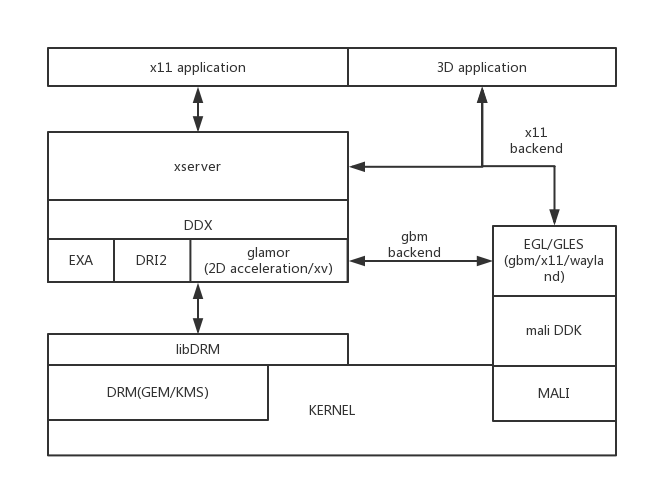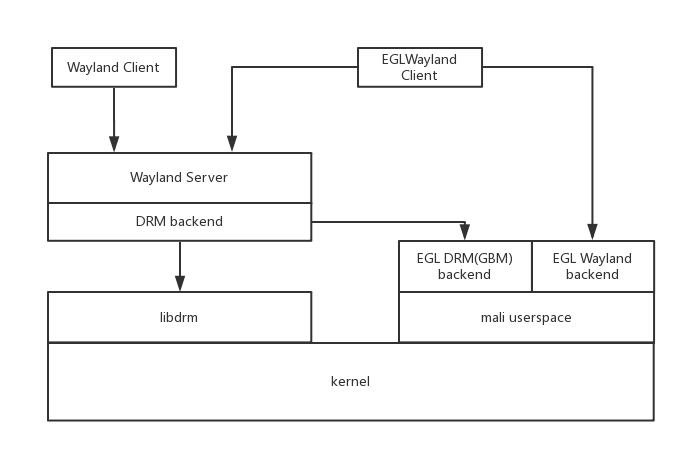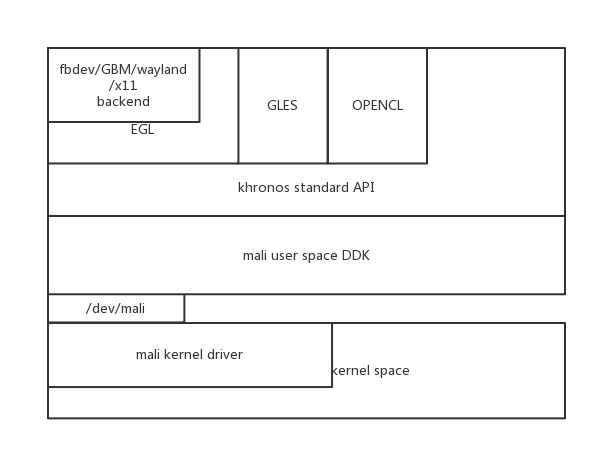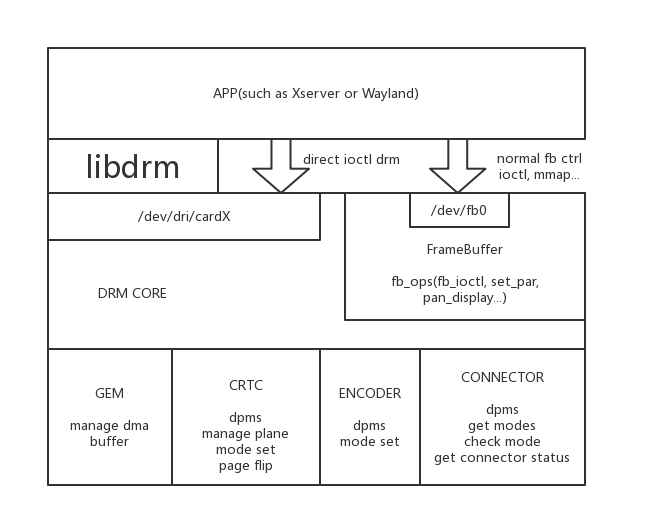Difference between revisions of "Graphics"
| (One intermediate revision by one other user not shown) | |||
| Line 1: | Line 1: | ||
| + | |||
| Line 7: | Line 8: | ||
| | ||
| + | | ||
== Graphics with X11 == | == Graphics with X11 == | ||
| Line 58: | Line 60: | ||
=== DDX(modesetting) === | === DDX(modesetting) === | ||
| − | + | See [https://www.x.org/wiki/ModeSetting/ ModeSetting ]for detail introduce. | |
| + | |||
| + | | ||
=== X11 performance test === | === X11 performance test === | ||
| Line 76: | Line 80: | ||
=== Structure === | === Structure === | ||
| − | [[File:Wayland.png]] | + | [[File:Wayland.png|RTENOTITLE]] |
=== Weston === | === Weston === | ||
| Line 98: | Line 102: | ||
| | ||
| + | |||
== Graphics with None == | == Graphics with None == | ||
| Line 103: | Line 108: | ||
If you don't want to use X11 or wayland, there are some chooses for you. | If you don't want to use X11 or wayland, there are some chooses for you. | ||
| − | Interface:<br/> | + | Interface:<br/> libdrm and libmali-gbm can be used to draw UI without display systems. |
| − | Framework:<br/> [[Qt|QT]] can work without x11 or wayland | + | Framework:<br/> [[Qt|QT]] can work without x11 or wayland. Qt5 applications could be run on top of EGL(libmali-gbm). |
== MALI GPU driver == | == MALI GPU driver == | ||
| Line 111: | Line 116: | ||
=== Structure === | === Structure === | ||
| − | [[File:Mali gpu.png]] | + | [[File:Mali gpu.png|RTENOTITLE]] |
== Mali Build option == | == Mali Build option == | ||
| Line 123: | Line 128: | ||
=== Structure === | === Structure === | ||
| − | [[File:DRM.png]] | + | [[File:DRM.png|RTENOTITLE]] |
=== Source code === | === Source code === | ||
Revision as of 02:04, 12 October 2017
Contents
Graphics Introduce
This article will give an overview of how graphics are generated on a rockchip platform.
Graphics with X11
Xserver is the display system used on regular desktop Linux platforms.
Rockchip have a custom Xserver which have enable glamor 2D acceleration.
Xserver usually have a good compatibility, but the performance may be little less and its size is more large than other display system.
Gstreamer X11 sink have DRM 4k-Video render support(though hacky).
Structure
X11 structure in Linux OS
DDX(armsoc)
source code: git clone git@github.com:markyzq/xf86-video-armsoc.git
maliline: git://anongit.freedesktop.org/xorg/driver/xf86-video-armsoc
The DDX support:
- support common x11 display and Hwcursor
- DRI2 (request by EGL X11 client)
- umplock(support non-tearing on EGL x11 client)
/etc/X11/xorg.conf: Xserver will parse this config to find DDX and configure info
Section "Device" Identifier "Mali-Fbdev" Driver "armsoc" Option "UMP_LOCK" "true" EndSection Section "Screen" Identifier "Default Screen" Device "Mali-Fbdev" DefaultDepth 24 EndSection
UMPLOCK
source code: wget http://malideveloper.arm.com/downloads/drivers/DX910/r6p1-01rel0/DX910-SW-99002-r6p1-01rel0.tgz
Patch the umplock patch to kernel, then you can find the umplock device node:
/dev/umplock
Don't forget enable DDX umplock option:
Option "UMP_LOCK" "true"
The umplock only use for x11 graphic stack, no need for wayland, because mali
already do the wayland sync on its driver.
DDX(modesetting)
See ModeSetting for detail introduce.
X11 performance test
2D performace:
x11perf
3D preformace:
glmark2-es2
X11perf tools can easy get from x11-apps.
glmark2-es2 can get from https://github.com/glmark2/glmark2
The glmark2-es2 source code can also build for x11, drm(gbm) and wayland.
Graphics with Wayland
Weston is the reference implementation of a Wayland compositor, and a
useful compositor in its own right.
Structure
Weston
The Weston reference implementation of a Wayland compositor.
1. run wayland with drm and gpu renderer
export XDG_RUNTIME_DIR=/tmp weston --backend=drm-backend.so --idle-time=100
2. run wayland with drm and cpu renderer
weston --backend=drm-backend.so --idle-time=100 --use-pixman
--idle-time: how many seconds the weston got to sleep, it's usefull to test wayland
suspend and resume.
--use-pixman: it's usefull to compare gpu or non-gpu performance and behavior.
Wayland performance test
3D preformance: glmark2-es2-wayland
glmark2-es2 can get from https://github.com/glmark2/glmark2
OpenVG test: vg_api_tests
build from mali DDK, build with make bin/vg_api_tests
Graphics with None
If you don't want to use X11 or wayland, there are some chooses for you.
Interface:
libdrm and libmali-gbm can be used to draw UI without display systems.
Framework:
QT can work without x11 or wayland. Qt5 applications could be run on top of EGL(libmali-gbm).
MALI GPU driver
Structure
Mali Build option
Build for X11:
VARIANT=mali450-gles20-eb-linux-sse-vg-x11-dma_buf
Build for Wayland:
VARIANT=mali450-gles20-eb-vg-sse-linux-wayland-drm-dma_buf
X11 stack only use gpu x11 backend,
Wayland use two gpu backend, drm(gbm) and wayland
-x11-: x11 backend
-drm-: GBM backend
-wayland: wayland backend
-sse-: similar with neon, Accelerate memcpy on mali, speed up some api like
glTexSubImage2D
-vg-: openVG support, tested with vg_api_tests on wayland backend
-dma_buf-: support dma_buf
LibDRM
Structure
Source code
mainline source code: git clone git://anongit.freedesktop.org/mesa/drm
LIBDRM is the cross-driver middleware which allows user-space applications (such
as Mesa and 2D drivers) to communicate with the Kernel by the means of the DRI
protocol.
Mailing list
General developers discussions occur on the dri-devel@lists.freedesktop.org
mailing list.
Subscribe to the list at http://lists.freedesktop.org/mailman/listinfo/dri-devel.
Archives are found at http://lists.freedesktop.org/archives/dri-devel/.
Kernel Driver porting
Others
For details of the full Linux graphics stack, please refer to online documents in Freedesktop, ARM, Arch wiki…..