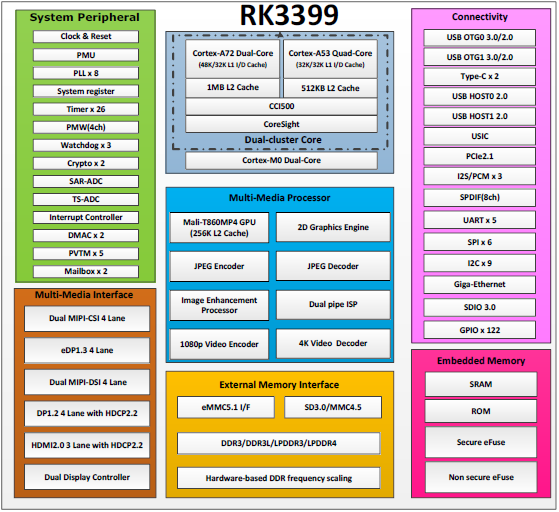Difference between revisions of "RK3399"
| Line 42: | Line 42: | ||
|} | |} | ||
| + | | ||
= Documentation = | = Documentation = | ||
| Line 48: | Line 49: | ||
#[http://10.10.10.12:8444/images/9/9e/RK_DDR_Support_List_Ver2.24.pdf RK_DDR_Support_List_Ver2.24] | #[http://10.10.10.12:8444/images/9/9e/RK_DDR_Support_List_Ver2.24.pdf RK_DDR_Support_List_Ver2.24] | ||
#[http://10.10.10.12:8444/images/2/27/RK3399_Linux_Debian_System_Development_Guide.pdf RK3399_Linux_Debian_System_Development_Guide] | #[http://10.10.10.12:8444/images/2/27/RK3399_Linux_Debian_System_Development_Guide.pdf RK3399_Linux_Debian_System_Development_Guide] | ||
| − | #[http://10.10.10.12:8444/images/7/7e/RK3399_Linux_Buildroot_System_Development_Guide.pdf RK3399_Linux_Buildroot_System_Development_Guide] | + | #[http://10.10.10.12:8444/images/7/7e/RK3399_Linux_Buildroot_System_Development_Guide.pdf RK3399_Linux_Buildroot_System_Development_Guide] |
= Software = | = Software = | ||
| Line 86: | Line 87: | ||
|} | |} | ||
| + | | ||
== How to get the sources == | == How to get the sources == | ||
| Line 97: | Line 99: | ||
== How to build the sources == | == How to build the sources == | ||
| − | |||
=== Build Environment === | === Build Environment === | ||
| Line 104: | Line 105: | ||
<div style="background:#eee;border:1px solid #ccc;padding:5px 10px;"><br/> $ sudo apt-get install git gnupg flex bison gperf build-essential \<br/> zip tar curl libc6-dev libncurses5-dev:i386 x11proto-core-dev \<br/> libx11-dev:i386 libreadline6-dev:i386 libgl1-mesa-glx:i386 \<br/> libgl1-mesa-dev g++-multilib mingw32 cmake tofrodos \<br/> python-markdown libxml2-utils xsltproc zlib1g-dev:i386 lzop<br/> $ sudo ln -s /usr/lib/i386-linux-gnu/mesa/libGL.so.1 /usr/lib/i386-linux-gn<br/> u/libGL.so</div> | <div style="background:#eee;border:1px solid #ccc;padding:5px 10px;"><br/> $ sudo apt-get install git gnupg flex bison gperf build-essential \<br/> zip tar curl libc6-dev libncurses5-dev:i386 x11proto-core-dev \<br/> libx11-dev:i386 libreadline6-dev:i386 libgl1-mesa-glx:i386 \<br/> libgl1-mesa-dev g++-multilib mingw32 cmake tofrodos \<br/> python-markdown libxml2-utils xsltproc zlib1g-dev:i386 lzop<br/> $ sudo ln -s /usr/lib/i386-linux-gnu/mesa/libGL.so.1 /usr/lib/i386-linux-gn<br/> u/libGL.so</div> | ||
Install ARM cross-compile tool chain and compile kernel relative software package: | Install ARM cross-compile tool chain and compile kernel relative software package: | ||
| − | <div style="background:#eee;border:1px solid #ccc;padding:5px 10px;">$ sudo apt-get install gcc-arm-linux-gnueabihf gcc-aarch64-linux-gnu device-tree-compiler lzop libncurses5-dev libssl1.0.0 libssl-dev</div> | + | <div style="background:#eee;border:1px solid #ccc;padding:5px 10px;">$ sudo apt-get install gcc-arm-linux-gnueabihf gcc-aarch64-linux-gnu device-tree-compiler lzop libncurses5-dev libssl1.0.0 libssl-dev</div> |
| − | + | | |
=== Building kernel & resource === | === Building kernel & resource === | ||
| Line 112: | Line 113: | ||
<div style="background:#eee;border:1px solid #ccc;padding:5px 10px;">cd kernel && make ARCH=arm64 rockchip_linux_defconfig && make ARCH=arm64 rk3399-sapphire-excavator-linux.img -j12 && cd ..</div> | <div style="background:#eee;border:1px solid #ccc;padding:5px 10px;">cd kernel && make ARCH=arm64 rockchip_linux_defconfig && make ARCH=arm64 rk3399-sapphire-excavator-linux.img -j12 && cd ..</div> | ||
For Firefly-RK3399 board: | For Firefly-RK3399 board: | ||
| − | <div style="background:#eee;border:1px solid #ccc;padding:5px 10px;">cd kernel && make ARCH=arm64 rockchip_linux_defconfig && make ARCH=arm64 rk3399-firefly-mini-linux.img -j12 && cd ..</div> | + | <div style="background:#eee;border:1px solid #ccc;padding:5px 10px;">cd kernel && make ARCH=arm64 rockchip_linux_defconfig && make ARCH=arm64 rk3399-firefly-mini-linux.img -j12 && cd ..</div> |
| − | |||
=== Building uboot === | === Building uboot === | ||
| Line 121: | Line 121: | ||
=== Building rootfs === | === Building rootfs === | ||
| − | |||
==== Debian ==== | ==== Debian ==== | ||
| Line 127: | Line 126: | ||
You could refer to [[Media:RK3399_Linux_Debian_System_Development_Guide.pdf|RK3399 Linux Debian System Development Guide]] from Rockchip to build rootfs yourselves. | You could refer to [[Media:RK3399_Linux_Debian_System_Development_Guide.pdf|RK3399 Linux Debian System Development Guide]] from Rockchip to build rootfs yourselves. | ||
| + | | ||
==== Buildroot ==== | ==== Buildroot ==== | ||
| Line 132: | Line 132: | ||
In order to get more details,you could refer to [[Media:RK3399_Linux_Buildroot_System_Development_Guide.pdf|RK3399 Linux Buildroot System Development Guide]]. | In order to get more details,you could refer to [[Media:RK3399_Linux_Buildroot_System_Development_Guide.pdf|RK3399 Linux Buildroot System Development Guide]]. | ||
| + | | ||
= Devices = | = Devices = | ||
| Line 143: | Line 144: | ||
If you need the Firefly-RK3399 board,You can browse the following url for more details: | If you need the Firefly-RK3399 board,You can browse the following url for more details: | ||
| − | <div style="background:#eee;border:1px solid #ccc;padding:5px 10px;">http://wiki.t-firefly.com/index.php/Firefly-RK3399</div> | + | <div style="background:#eee;border:1px solid #ccc;padding:5px 10px;">[http://wiki.t-firefly.com/index.php/Firefly-RK3399 http://wiki.t-firefly.com/index.php/Firefly-RK3399]</div> |
| − | |||
= See also = | = See also = | ||
| Line 150: | Line 150: | ||
[[RK3328|RK3328]] | [[RK3328|RK3328]] | ||
| − | |||
| − | |||
| − | |||
| − | |||
= References = | = References = | ||
| − | |||
| − | |||
Revision as of 01:42, 10 March 2017
Rockchip RK3399 SoC integrates dual-core Cortex-A72 and quad-core Cortex-A53 with separate NEON coprocessor, and with ARM Mali-T864 GPU.

|
Overview
RK3399 is a low power, high performance processor for computing, personal mobile internet devices and other smart device applications. Based on Big.Little architecture, it integrates dual-core Cortex-A72 and quad-core Cortex-A53 with separate NEON coprocessor.
Many embedded powerful hardware engines provide optimized performance for high-end application. RK3399 supports multi-format video decoders including H.264/H.265/VP9 up to4Kx2K@60fps, especially, H.264/H.265 decoders support 10bits coding, and also supports H.264/MVC/VP8 encoders by 1080p@30fps, high-quality JPEG encoder/decoder, and special image preprocessor and postprocessor.
Embedded 3D GPU makes RK3399 completely compatible with OpenGL ES1.1/2.0/3.0/3.1, OpenCL and DirectX 11.1. Special 2D hardware engine with MMU will maximize display performance and provide very smooth operation.
RK3399 has high-performance dual channel external memory interface (DDR3/DDR3L/LPDDR3/LPDDR4) capable of sustaining demanding memory bandwidths, also provides a complete set of peripheral interface to support very flexible applications.
SoC Features
Documentation
- Rockchip_RK3399_Datasheet_V1.6-20170301
- RK_DDR_Support_List_Ver2.24
- RK3399_Linux_Debian_System_Development_Guide
- RK3399_Linux_Buildroot_System_Development_Guide
Software
Borad configuration
| board | kernel | uboot | dts |
| rk3399-excavator | rockchip_linux_defconfig | rk3399_linux_defconfig | rk3399-sapphire-excavator-linux.dts |
Chip configuration
| chip | Kernel eMMC index | Kernel SD index | Uboot eMMC index | Uboot SD index | Baud speed |
| RK3399 | 1 | 0 | 0 | 1 | 1500000 |
How to get the sources
The rockchip linux SDK source tree is located in multi Git repository hosted by Github. The SDK uses repo to sync down source code.
RK3399 optimized Debian & Buildroot
repo init -u https://github.com/rockchip-linux/manifests https://github.com/rockchip-linux/manifests -m rk3399.xml repo sync
How to build the sources
Build Environment
You need a 64-bit Ubuntu. Note: old versions Ubuntu maybe have compatibility issues.
Use below commands to install Ubuntu packages:
$ sudo apt-get install git gnupg flex bison gperf build-essential \
zip tar curl libc6-dev libncurses5-dev:i386 x11proto-core-dev \
libx11-dev:i386 libreadline6-dev:i386 libgl1-mesa-glx:i386 \
libgl1-mesa-dev g++-multilib mingw32 cmake tofrodos \
python-markdown libxml2-utils xsltproc zlib1g-dev:i386 lzop
$ sudo ln -s /usr/lib/i386-linux-gnu/mesa/libGL.so.1 /usr/lib/i386-linux-gn
u/libGL.so
Install ARM cross-compile tool chain and compile kernel relative software package:
Building kernel & resource
For RK3399 Excavator-sapphire board:
For Firefly-RK3399 board:
Building uboot
For RK3399 optimized SDK (rkproduct uboot)
cd u-boot && make rk3399_linux_defconfig && make ARCHV=aarch64 -j12 && cd ..
Building rootfs
Debian
You could refer to RK3399 Linux Debian System Development Guide from Rockchip to build rootfs yourselves.
Buildroot
In order to get more details,you could refer to RK3399 Linux Buildroot System Development Guide.
Devices
Rockchip: Excavator_sapphire_board
Firefly: Firefly-RK3399
If you need the rk3399-excavator board, please communicate through the following contact information:
Telephone: 4007700590 Email: service@rock-chips.com
If you need the Firefly-RK3399 board,You can browse the following url for more details: