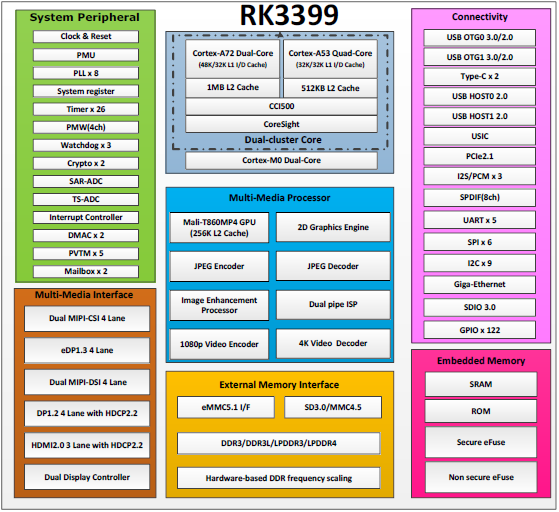|
|
| (18 intermediate revisions by 3 users not shown) |
| Line 54: |
Line 54: |
| | | | |
| | | | |
| − |
| |
| − |
| |
| − |
| |
| | | | |
| | | | |
| | = Documentation = | | = Documentation = |
| | | | |
| − | #[http://opensource.rock-chips.com/images/6/60/Rockchip_RK3399_Datasheet_V1.6-20170301.pdf Rockchip_RK3399_Datasheet_V1.6-20170301.pdf] | + | #[http://opensource.rock-chips.com/images/f/f9/RK3399_Linux_Debain_V1.1_Development_Guide170620.pdf RK3399_Linux_Debain_V1.1_Development_Guide170620.pdf] |
| − | #[http://opensource.rock-chips.com/wiki_File:RK3399_Linux_Debian_System_Development_Guide.pdf RK3399 Linux Debian System Development Guide.pdf] | + | #[http://opensource.rock-chips.com/images/5/5d/RK3399_Linux_Debian_v1.1开发说明170620.pdf RK3399 Linux Debian v1.1开发说明170620.pdf] |
| − | #[http://opensource.rock-chips.com/images/7/7e/RK3399_Linux_Buildroot_System_Development_Guide.pdf RK3399_Linux_Buildroot_System_Development_Guide.pdf] | + | #[http://opensource.rock-chips.com/images/9/92/RK3399_Linux_Buildroot_V1.2_Development_Guide170619.pdf RK3399_Linux_Buildroot_V1.2_Development_Guide170619.pdf] |
| − | #[http://opensource.rock-chips.com/images/2/20/RK3399_Multimedia_Codec_Benchmark_v1.0.pdf RK3399_Multimedia_Codec_Benchmark_v1.0.pdf] | + | #[http://opensource.rock-chips.com/images/0/05/RK3399_Linux_Buildroot_V1.2开发说明170619.pdf RK3399_Linux_Buildroot_V1.2开发说明170619.pdf] |
| − | #[[Media:RK3399_Design_Guide_V1.0_20170420.pdf|RK3399 Design Guide_V1.0_20170420.pdf]] | + | #[http://opensource.rock-chips.com/images/2/20/RK3399_Multimedia_Codec_Benchmark_v1.0.pdf RK3399_Multimedia_Codec_Benchmark_v1.0.pdf] |
| | | | |
| | = Software = | | = Software = |
| | | | |
| − | == Borad configuration ==
| + | See [[Linux_user_guide|Linux User Guide]] setup LInux OS generally; |
| | + | |
| | + | See [[U-Boot|U-Boot]] guide to develop U-Boot; |
| | | | |
| − | {| border="1" cellpadding="1" cellspacing="1" class="table_style" style="line-height: 1.6; width: 768px;"
| + | See [[Rockchip_Kernel|Rockchip kernel]] to develop kernel; |
| − | |- | |
| − | ! style="width: 119px; text-align: center;" | '''board'''
| |
| − | ! style="width: 172px; text-align: center;" | '''kernel'''
| |
| − | ! style="width: 124px; text-align: center;" | '''uboot'''
| |
| − | ! style="width: 310px; text-align: center;" | '''dts'''
| |
| − | |-
| |
| − | | style="width: 119px; text-align: center;" | rk3399-excavator
| |
| − | | style="width: 172px; text-align: center;" | rockchip_linux_defconfig
| |
| − | | style="width: 124px; text-align: center;" | rk3399_linux_defconfig
| |
| − | | style="width: 310px; text-align: center;" |
| |
| − | rk3399-sapphire-excavator-linux.dts
| |
| | | | |
| − | |- | + | See [[Buildroot|buildroot and]] [[Debian|debian to]] develop and rootfs. |
| − | | style="width: 119px; text-align: center;" | Firefly-RK3399 | |
| − | | style="width: 172px; text-align: center;" | rockchip_linux_defconfig
| |
| − | | style="width: 124px; text-align: center;" | rk3399_linux_defconfig
| |
| − | | style="width: 310px; text-align: center;" | rk3399-firefly-linux.dts
| |
| − | |}
| |
| | | | |
| | | | |
| Line 112: |
Line 95: |
| | |} | | |} |
| | | | |
| | + | |
| | | | |
| − | == How to get the sources ==
| |
| − |
| |
| − | The rockchip linux SDK source tree is located in multi Git repository hosted by Github. The SDK uses repo to sync down source code.
| |
| − |
| |
| − | RK3399 optimized Debian & Buildroot
| |
| − | <pre>repo init --repo-url=https://github.com/rockchip-linux/repo -u https://github.com/rockchip-linux/manifests -m rk3399.xml
| |
| − | repo sync
| |
| − | </pre>
| |
| − |
| |
| − | == How to build the sources ==
| |
| − |
| |
| − | === Build Environment ===
| |
| − |
| |
| − | You need a 64-bit Ubuntu. Note: old versions Ubuntu maybe have compatibility issues.<br/> Use below commands to install Ubuntu packages:
| |
| − | <div style="background:#eee;border:1px solid #ccc;padding:5px 10px;"><br/> $ sudo apt-get install git gnupg flex bison gperf build-essential \<br/> zip tar curl libc6-dev libncurses5-dev:i386 x11proto-core-dev \<br/> libx11-dev:i386 libreadline6-dev:i386 libgl1-mesa-glx:i386 \<br/> libgl1-mesa-dev g++-multilib mingw32 cmake tofrodos \<br/> python-markdown libxml2-utils xsltproc zlib1g-dev:i386 lzop<br/> $ sudo ln -s /usr/lib/i386-linux-gnu/mesa/libGL.so.1 /usr/lib/i386-linux-gn<br/> u/libGL.so</div>
| |
| − | Install ARM cross-compile tool chain and compile kernel relative software package:
| |
| − | <div style="background:#eee;border:1px solid #ccc;padding:5px 10px;">$ sudo apt-get install gcc-arm-linux-gnueabihf gcc-aarch64-linux-gnu device-tree-compiler lzop libncurses5-dev libssl1.0.0 libssl-dev</div>
| |
| − |
| |
| − | === Building kernel & resource ===
| |
| − |
| |
| − | For RK3399 Excavator-sapphire board:
| |
| − | <div style="background:#eee;border:1px solid #ccc;padding:5px 10px;">cd kernel && make ARCH=arm64 rockchip_linux_defconfig && make ARCH=arm64 rk3399-sapphire-excavator-linux.img -j12 && cd ..</div>
| |
| − | For Firefly-RK3399 board:
| |
| − | <div style="background:#eee;border:1px solid #ccc;padding:5px 10px;">cd kernel && make ARCH=arm64 rockchip_linux_defconfig && make ARCH=arm64 rk3399-firefly-linux.img -j12 && cd ..</div>
| |
| − |
| |
| − | === Building uboot ===
| |
| − |
| |
| − | For RK3399 optimized SDK (rkproduct uboot)
| |
| − | <pre>cd u-boot && make rk3399_linux_defconfig && make ARCHV=aarch64 -j12 && cd ..
| |
| − | </pre>
| |
| − |
| |
| − | === Building rootfs ===
| |
| − |
| |
| − | ==== Debian ====
| |
| − |
| |
| − | You could refer to [[Media:RK3399_Linux_Debian_System_Development_Guide.pdf|RK3399 Linux Debian System Development Guide]] from Rockchip to build rootfs yourselves.
| |
| − |
| |
| − | ==== Buildroot ====
| |
| − | <div style="background:#eee;border:1px solid #ccc;padding:5px 10px;">cd buildroot && make rockchip_rk3399_defconfig && cd .. && ./build_all.sh -j12 && ./mkfirmware.sh </div>
| |
| − | In order to get more details,you could refer to [[Media:RK3399_Linux_Buildroot_System_Development_Guide.pdf|RK3399 Linux Buildroot System Development Guide]].
| |
| − |
| |
| − |
| |
| − |
| |
| − | = Devices =
| |
| − |
| |
| − | Rockchip: [[Excavator_sapphire_board|Excavator_sapphire_board]]
| |
| − |
| |
| − | Firefly: [http://wiki.t-firefly.com/index.php/Firefly-RK3399 Firefly-RK3399]
| |
| − |
| |
| − | Theobroma Systems: [[RK3399-Q7|RK3399-Q7]]
| |
| − |
| |
| − | If you need the rk3399-excavator board, please communicate through the following contact information:
| |
| − | <div style="background:#eee;border:1px solid #ccc;padding:5px 10px;">Telephone: 4007700590 Email: service@rock-chips.com</div>
| |
| − | If you need the Firefly-RK3399 board,you can browse the following url for more details:
| |
| − | <div style="background:#eee;border:1px solid #ccc;padding:5px 10px;">[http://www.t-firefly.com/zh/firenow/Firefly-rk3399/ http://www.t-firefly.com/zh/firenow/Firefly-rk3399/]</div>
| |
| − |
| |
| − | = See also =
| |
| − |
| |
| − | [[RK3288|RK3288]]
| |
| | | | |
| − | [[RK3328|RK3328]] | + | = [http://opensource.rock-chips.com/wiki_Devices#RK3399_Boards RK3399 Devices List] = |
| | | | |
| | | | |
Rockchip RK3399 SoC integrates dual-core Cortex-A72 and quad-core Cortex-A53 with separate NEON coprocessor, and with ARM Mali-T864 GPU.
RK3399 is a low power, high performance processor for computing, personal mobile internet devices and other smart device applications. Based on Big.Little architecture, it integrates dual-core Cortex-A72 and quad-core Cortex-A53 with separate NEON coprocessor.
Many embedded powerful hardware engines provide optimized performance for high-end application. RK3399 supports multi-format video decoders including H.264/H.265/VP9 up to4Kx2K@60fps, especially, H.264/H.265 decoders support 10bits coding, and also supports H.264/MVC/VP8 encoders by 1080p@30fps, high-quality JPEG encoder/decoder, and special image preprocessor and postprocessor.
Embedded 3D GPU makes RK3399 completely compatible with OpenGL ES1.1/2.0/3.0/3.1, OpenCL and DirectX 11.1. Special 2D hardware engine with MMU will maximize display performance and provide very smooth operation.
RK3399 has high-performance dual channel external memory interface (DDR3/DDR3L/LPDDR3/LPDDR4) capable of sustaining demanding memory bandwidths, also provides a complete set of peripheral interface to support very flexible applications.